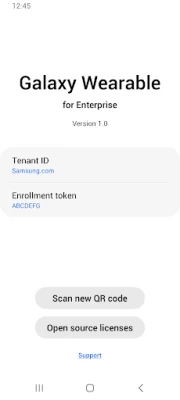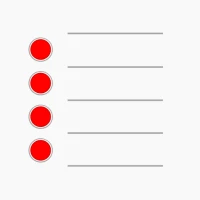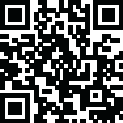
Phiên bản mới nhất
Phiên bản
1.1.06.3
1.1.06.3
Cập nhật
tháng 6 20, 2025
tháng 6 20, 2025
Nhà phát triển
Samsung Electronics Co., Ltd.
Samsung Electronics Co., Ltd.
Danh mục
Finance
Finance
Nền tảng
Android
Android
Lượt tải
0
0
Giấy phép
Free
Free
Tên gói
com.samsung.android.knox.kesw
com.samsung.android.knox.kesw
Báo cáo
Báo lỗi
Báo lỗi
Tìm hiểu thêm về Galaxy Wearable for Enterprise
Galaxy Wearable Manager for Enterprise is for IT admins who manage an enterprise's Samsung Galaxy watches. IT admins can use it to enroll their enterprise's Samsung Galaxy watches to Knox Manage and configure management features.
To start using this app:
1. Sign up for Knox Suite on SamsungKnox.com.
2. Create a Knox Manage account.
3. Generate an enrollment token and QR code.
4. Scan the QR code with this app to enroll your Samsung watches.
Find more information about our line of enterprise solutions at SamsungKnox.com.
※ App permissions
The following permissions are required for the app service. You can use the app without optional permissions, but some functions may be limited.
[Required permissions]
N/A
[Optional permissions]
- Camera : Used to scan QR codes to support enrollment
1. Sign up for Knox Suite on SamsungKnox.com.
2. Create a Knox Manage account.
3. Generate an enrollment token and QR code.
4. Scan the QR code with this app to enroll your Samsung watches.
Find more information about our line of enterprise solutions at SamsungKnox.com.
※ App permissions
The following permissions are required for the app service. You can use the app without optional permissions, but some functions may be limited.
[Required permissions]
N/A
[Optional permissions]
- Camera : Used to scan QR codes to support enrollment
Đánh giá ứng dụng
Thêm bình luận & đánh giá
Đánh giá người dùng
Dựa trên 0 đánh giá
Chưa có đánh giá nào.
Bình luận sẽ không được duyệt nếu là SPAM, lạm dụng, lạc đề, dùng từ ngữ thô tục, công kích cá nhân, hoặc kích động thù ghét.
Xem thêm »










Ứng dụng phổ biến

Adobe Scan: Quét tài liệu, ảnhAdobe

ESET Parental ControlESET

VNeIDTrung tâm dữ liệu quốc gia về dân cư

YouTubeGoogle LLC

AirDroid Parental ControlSAND STUDIO

Rakuten Viber MessengerViber Media

Lịch Âm 2025 - Lịch Vạn NiênXem tử vi hàng ngày

Freed AudiobooksSanity Audio Apps

MessengerMeta Platforms, Inc.

DoorDash: Food, Grocery, MoreDoorDash
Xem thêm »










Lựa chọn của biên tập viên

Adobe Scan: Quét tài liệu, ảnhAdobe

YouTube Kids 5Google LLC

YouTubeGoogle LLC

Duolingo: Học ngoại ngữDuolingo

VNeIDTrung tâm dữ liệu quốc gia về dân cư

Zalopay Thanh Toán Tích ThưởngZION JOINT STOCK COMPANY

ZaloZalo Group

FacebookMeta Platforms, Inc.

Rakuten Viber MessengerViber Media

WhatsApp BusinessWhatsApp LLC