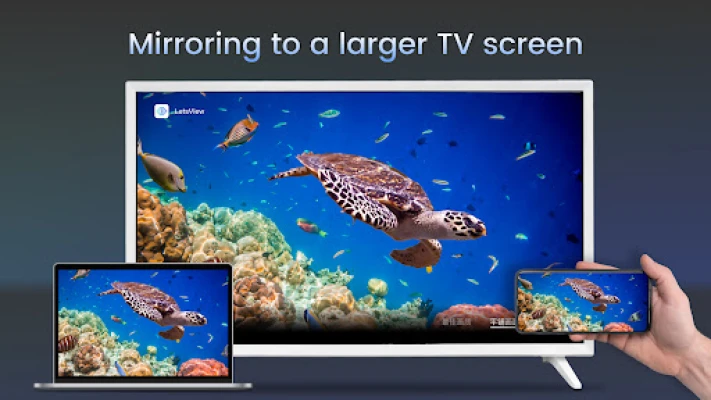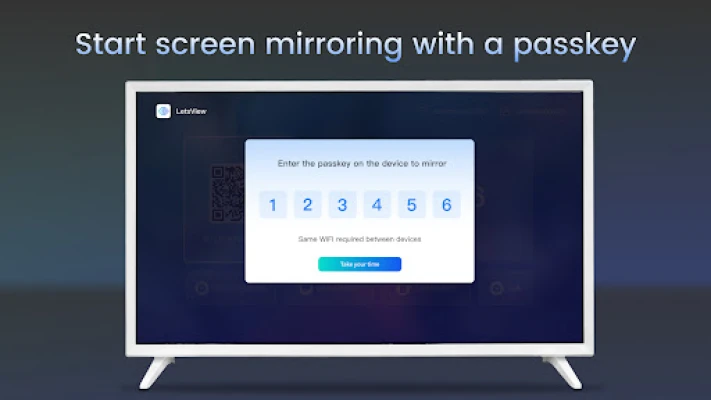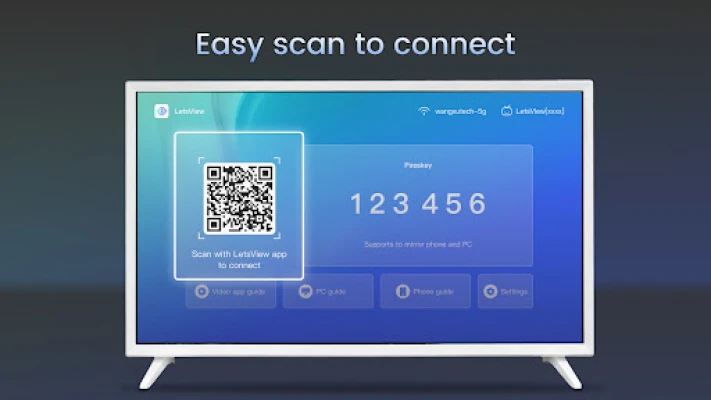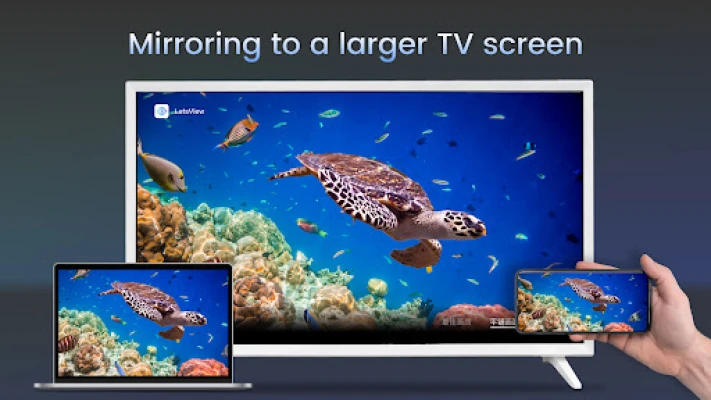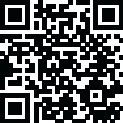
Phiên bản mới nhất
Phiên bản
1.2.7
1.2.7
Cập nhật
tháng 6 08, 2025
tháng 6 08, 2025
Nhà phát triển
WangxuTech
WangxuTech
Danh mục
Tools
Tools
Nền tảng
Android
Android
Lượt tải
0
0
Giấy phép
Free
Free
Tên gói
com.apowersoft.letsview.tv
com.apowersoft.letsview.tv
Báo cáo
Báo lỗi
Báo lỗi
Tìm hiểu thêm về LetsView TV: Screen Mirroring
LetsView for TV is a screen mirroring app that enables you to easily display the screen of your mobile phone or computer on a TV.
Main features:
1. Screen Mirroring
LetsView enables you to mirror your mobile phone, tablet and computer screen to TV with one click. You can share any content with your friends and family as you like.
2. Video Mirroring
The videos on Android, iOS device or any other DLNA streaming app can be easily streamed to TV using LetsView. Let’s View a wider world and enjoy it together!
3. Mobile Games Streaming
LetsView supports streaming mobile games to TV with high resolution. If you want to share your gameplay with other people, you cannot miss this useful screen streaming app to have a charming visual feast.
4. Music Streaming
LetsView allows you to cast music from mobile device and computer to TV, which lets you experience surround sound and enjoy a wonderful concert at home.
5. Presentation
Whether you want to use your TV for a presentation or to demonstrate the App, LetsView can easily help you achieve it. It supports opening PPT, PDF, Word, Excel, or any other document on your phone, computer, or tablet without hassle.
6. Control TV from Phone
After your device is displayed on TV successfully, you can use your phone or tablet as a remote control to play or pause a video, adjust the volume, forward or rewind, etc.
System requirements:
LetsView for TV is compatible with Smart TVs running Android 5.0 and higher systems.
1. Screen Mirroring
LetsView enables you to mirror your mobile phone, tablet and computer screen to TV with one click. You can share any content with your friends and family as you like.
2. Video Mirroring
The videos on Android, iOS device or any other DLNA streaming app can be easily streamed to TV using LetsView. Let’s View a wider world and enjoy it together!
3. Mobile Games Streaming
LetsView supports streaming mobile games to TV with high resolution. If you want to share your gameplay with other people, you cannot miss this useful screen streaming app to have a charming visual feast.
4. Music Streaming
LetsView allows you to cast music from mobile device and computer to TV, which lets you experience surround sound and enjoy a wonderful concert at home.
5. Presentation
Whether you want to use your TV for a presentation or to demonstrate the App, LetsView can easily help you achieve it. It supports opening PPT, PDF, Word, Excel, or any other document on your phone, computer, or tablet without hassle.
6. Control TV from Phone
After your device is displayed on TV successfully, you can use your phone or tablet as a remote control to play or pause a video, adjust the volume, forward or rewind, etc.
System requirements:
LetsView for TV is compatible with Smart TVs running Android 5.0 and higher systems.
Đánh giá ứng dụng
Thêm bình luận & đánh giá
Đánh giá người dùng
Dựa trên 0 đánh giá
Chưa có đánh giá nào.
Bình luận sẽ không được duyệt nếu là SPAM, lạm dụng, lạc đề, dùng từ ngữ thô tục, công kích cá nhân, hoặc kích động thù ghét.
Xem thêm »










Ứng dụng phổ biến

AirDroid Parental ControlSAND STUDIO

ESET Parental ControlESET

Adobe Scan: Quét tài liệu, ảnhAdobe

Rakuten Viber MessengerViber Media

Freed AudiobooksSanity Audio Apps

VNeIDTrung tâm dữ liệu quốc gia về dân cư

Lịch Âm 2025 - Lịch Vạn NiênXem tử vi hàng ngày

Duolingo: Học ngoại ngữDuolingo

DoorDash: Food, Grocery, MoreDoorDash

Palette Stunning 4K WallpapersThe True Studio
Xem thêm »










Lựa chọn của biên tập viên

Adobe Scan: Quét tài liệu, ảnhAdobe

YouTube Kids 5Google LLC

YouTubeGoogle LLC

Duolingo: Học ngoại ngữDuolingo

VNeIDTrung tâm dữ liệu quốc gia về dân cư

Zalopay Thanh Toán Tích ThưởngZION JOINT STOCK COMPANY

ZaloZalo Group

FacebookMeta Platforms, Inc.

Rakuten Viber MessengerViber Media

WhatsApp BusinessWhatsApp LLC