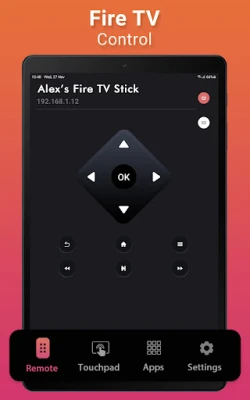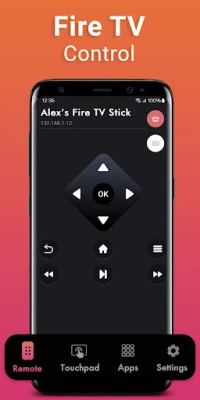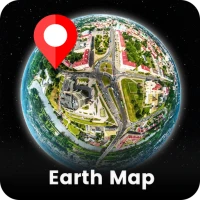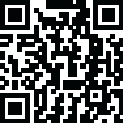
Phiên bản mới nhất
Phiên bản
1.26
1.26
Cập nhật
tháng 6 19, 2025
tháng 6 19, 2025
Nhà phát triển
Tripti
Tripti
Danh mục
Entertainment
Entertainment
Nền tảng
Android
Android
Lượt tải
0
0
Giấy phép
Free
Free
Tên gói
com.nt.Ftv
com.nt.Ftv
Báo cáo
Báo lỗi
Báo lỗi
Tìm hiểu thêm về Remote for Fire TV - FireStick
Fire TV & Fire Stick Remote Control allows you to control your Amazon Fire TV, Fire TV Cube, Fire TV Box, and Fire TV Stick directly from your mobile device using intuitive swipe-based controls. Just connect your mobile device and smart TV to the same Wi-Fi network, and you will be able to control it using your mobile device.
Say goodbye to losing your remote, dealing with frequent battery changes, or worrying about broken devices.
Fire TV & Fire Stick Remote Control Key Features:
◆ Fully functional remote control and much more
◆ Built-in keyboard to facilitate searches in ease
◆ Navigate precisely with our responsive touchpad
◆ Automatic connection to your device
◆ Quick access to your favorite apps and channels
◆ Cast local photos and videos from your phone to your TV
◆ Power on/off with just a tap
◆ Adjust volume easily and conveniently
◆ Stop searching for batteries or replacing them very frequently
How to Connect Fire Stick Remote:
1. You must enable ADB debugging on your Fire device before connecting.
2. Your TV must be connected to your Wi-Fi network.
3. Your Android mobile's Wi-Fi must be turned on and connected to the same network as the TV.
4. Tap to connect the device. The app will automatically search for your devices.
Troubleshooting Tips:
◆ This app can only connect if you are on the same Wi-Fi network as your TV device.
◆ If you're unable to connect to a TV/Stick, reinstalling the app and rebooting the TV can resolve some issues.
Fire TV & Fire Stick Remote Control Disclaimer:
Tripti Kumari is not an affiliated entity of Amazon.com Inc., and the "Remote for Fire TV: Fire Stick" application is not an official product of Amazon.com Inc. or its affiliates.
✅ Thank you for downloading the Fire TV & Fire Stick Remote Control.
Our Terms of Use: https://sites.google.com/view/tripti-kumari/termsconditions
Our Privacy Policy: https://sites.google.com/view/tripti-kumari/privacy-policy
Say goodbye to losing your remote, dealing with frequent battery changes, or worrying about broken devices.
Fire TV & Fire Stick Remote Control Key Features:
◆ Fully functional remote control and much more
◆ Built-in keyboard to facilitate searches in ease
◆ Navigate precisely with our responsive touchpad
◆ Automatic connection to your device
◆ Quick access to your favorite apps and channels
◆ Cast local photos and videos from your phone to your TV
◆ Power on/off with just a tap
◆ Adjust volume easily and conveniently
◆ Stop searching for batteries or replacing them very frequently
How to Connect Fire Stick Remote:
1. You must enable ADB debugging on your Fire device before connecting.
2. Your TV must be connected to your Wi-Fi network.
3. Your Android mobile's Wi-Fi must be turned on and connected to the same network as the TV.
4. Tap to connect the device. The app will automatically search for your devices.
Troubleshooting Tips:
◆ This app can only connect if you are on the same Wi-Fi network as your TV device.
◆ If you're unable to connect to a TV/Stick, reinstalling the app and rebooting the TV can resolve some issues.
Fire TV & Fire Stick Remote Control Disclaimer:
Tripti Kumari is not an affiliated entity of Amazon.com Inc., and the "Remote for Fire TV: Fire Stick" application is not an official product of Amazon.com Inc. or its affiliates.
✅ Thank you for downloading the Fire TV & Fire Stick Remote Control.
Our Terms of Use: https://sites.google.com/view/tripti-kumari/termsconditions
Our Privacy Policy: https://sites.google.com/view/tripti-kumari/privacy-policy
Đánh giá ứng dụng
Thêm bình luận & đánh giá
Đánh giá người dùng
Dựa trên 0 đánh giá
Chưa có đánh giá nào.
Bình luận sẽ không được duyệt nếu là SPAM, lạm dụng, lạc đề, dùng từ ngữ thô tục, công kích cá nhân, hoặc kích động thù ghét.
Xem thêm »










Ứng dụng phổ biến

Adobe Scan: Quét tài liệu, ảnhAdobe

VNeIDTrung tâm dữ liệu quốc gia về dân cư

AirDroid Parental ControlSAND STUDIO

ESET Parental ControlESET

Freed AudiobooksSanity Audio Apps

Lịch Âm 2025 - Lịch Vạn NiênXem tử vi hàng ngày

Rakuten Viber MessengerViber Media

YouTubeGoogle LLC

FacebookMeta Platforms, Inc.

Duolingo: Học ngoại ngữDuolingo
Xem thêm »










Lựa chọn của biên tập viên

Adobe Scan: Quét tài liệu, ảnhAdobe

YouTube Kids 5Google LLC

YouTubeGoogle LLC

Duolingo: Học ngoại ngữDuolingo

VNeIDTrung tâm dữ liệu quốc gia về dân cư

Zalopay Thanh Toán Tích ThưởngZION JOINT STOCK COMPANY

ZaloZalo Group

FacebookMeta Platforms, Inc.

Rakuten Viber MessengerViber Media

WhatsApp BusinessWhatsApp LLC