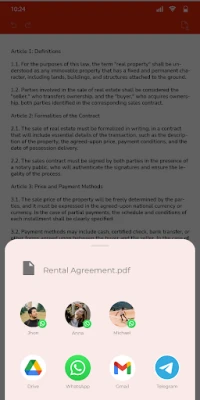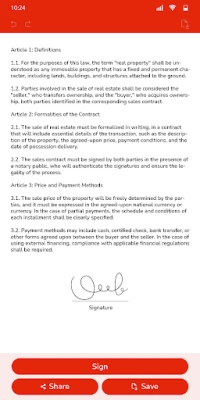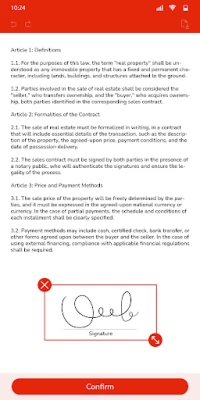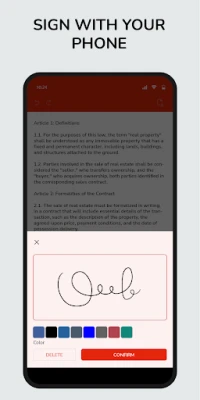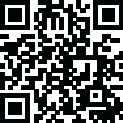
Phiên bản mới nhất
Phiên bản
1.5.19
1.5.19
Cập nhật
tháng 6 14, 2025
tháng 6 14, 2025
Nhà phát triển
PDF Sign - Diferenciart Marketing S.L
PDF Sign - Diferenciart Marketing S.L
Danh mục
Finance
Finance
Nền tảng
Android
Android
Lượt tải
0
0
Giấy phép
Free
Free
Tên gói
sign.pdf.document
sign.pdf.document
Báo cáo
Báo lỗi
Báo lỗi
Tìm hiểu thêm về Sign PDF documents easy & fast
Sign PDF: Free, Quickly and Easily.
This app allows you to securely sign documents from any location using just your Android device.
It's user-friendly and offers unlimited free signing, making it the ideal choice for e-signatures on the go.
How to sign a PDF:
You can digitally sign a document in two simple steps, select your doc, add your signature, and send or share, that’s all, and yes, its free.
Our 'Sign PDF Documents' application offers an unbeatable solution for adding signatures to your PDFs, providing an optimal, free tool for quick and easy.
Prioritizing Privacy:
Signatures are generated directly on your device. Documents remain entirely within your phone, supporting offline functionality. We prioritize your privacy above all, steering clear of cloud storage or server use.
Rapid Signature Process:
Enjoy the simplicity of using our app with no need for registration, subscriptions, or payments.
User-Friendly and Swift:
Effortlessly insert electronic signatures into PDFs, Docs, and Images.
Sophisticated Signature Pad:
Our signature pad authentically replicates a pen signature, ensuring your digital e-signature doesn't appear as if it were created in a basic drawing program.
Selective Importing:
Import documents via Android's native picker without unnecessary access to all your files. Confidentiality is our cornerstone. You can even import files from Google Drive, Dropbox, and other sources.
e-Sign and Share:
With your edited file, opt to save the document as you wish or swiftly forward it through platforms like WhatsApp, Facebook, Email, etc.
New Feature - Password-Protected PDFs:
Now supports signing password-encrypted documents. The app will prompt for the password, decrypt the document for signing, and re-encrypt it post-signing, maintaining the document's original permissions.
Customizable Experience:
Choose your preferred ink color to match your favorite pen, offering options like classic blue, green, red, black, and more.
Beyond signing, this app doubles as a capable PDF Viewer & Editor.
Email your questions or feedback to:
sign@diferenciart.com
Find out more about PDF Signer and electronic signatures: https://sign.diferenciart.com/en/contact
Legal Policy:
https://sign.diferenciart.com/en/privacy
It's user-friendly and offers unlimited free signing, making it the ideal choice for e-signatures on the go.
How to sign a PDF:
You can digitally sign a document in two simple steps, select your doc, add your signature, and send or share, that’s all, and yes, its free.
Our 'Sign PDF Documents' application offers an unbeatable solution for adding signatures to your PDFs, providing an optimal, free tool for quick and easy.
Prioritizing Privacy:
Signatures are generated directly on your device. Documents remain entirely within your phone, supporting offline functionality. We prioritize your privacy above all, steering clear of cloud storage or server use.
Rapid Signature Process:
Enjoy the simplicity of using our app with no need for registration, subscriptions, or payments.
User-Friendly and Swift:
Effortlessly insert electronic signatures into PDFs, Docs, and Images.
Sophisticated Signature Pad:
Our signature pad authentically replicates a pen signature, ensuring your digital e-signature doesn't appear as if it were created in a basic drawing program.
Selective Importing:
Import documents via Android's native picker without unnecessary access to all your files. Confidentiality is our cornerstone. You can even import files from Google Drive, Dropbox, and other sources.
e-Sign and Share:
With your edited file, opt to save the document as you wish or swiftly forward it through platforms like WhatsApp, Facebook, Email, etc.
New Feature - Password-Protected PDFs:
Now supports signing password-encrypted documents. The app will prompt for the password, decrypt the document for signing, and re-encrypt it post-signing, maintaining the document's original permissions.
Customizable Experience:
Choose your preferred ink color to match your favorite pen, offering options like classic blue, green, red, black, and more.
Beyond signing, this app doubles as a capable PDF Viewer & Editor.
Email your questions or feedback to:
sign@diferenciart.com
Find out more about PDF Signer and electronic signatures: https://sign.diferenciart.com/en/contact
Legal Policy:
https://sign.diferenciart.com/en/privacy
Đánh giá ứng dụng
Thêm bình luận & đánh giá
Đánh giá người dùng
Dựa trên 0 đánh giá
Chưa có đánh giá nào.
Bình luận sẽ không được duyệt nếu là SPAM, lạm dụng, lạc đề, dùng từ ngữ thô tục, công kích cá nhân, hoặc kích động thù ghét.
Xem thêm »










Ứng dụng phổ biến

ESET Parental ControlESET

Zalopay Thanh Toán Tích ThưởngZION JOINT STOCK COMPANY

ASICS Runkeeper - Run TrackerASICS Runner App Inc.

Duolingo: Học ngoại ngữDuolingo

AirDroid Parental ControlSAND STUDIO

VNeIDTrung tâm dữ liệu quốc gia về dân cư

Quyền Kiểm Soát Cha Mẹ Qua GPSKid security LLP

Rakuten Viber MessengerViber Media

Practo: Doctor Appointment AppDoctor Appointment, Consultation, Meds, Tests&more

Simply Auto: Car MaintenanceMobifolio
Xem thêm »










Lựa chọn của biên tập viên

Adobe Scan: Quét tài liệu, ảnhAdobe

YouTube Kids 5Google LLC

YouTubeGoogle LLC

Duolingo: Học ngoại ngữDuolingo

VNeIDTrung tâm dữ liệu quốc gia về dân cư

Zalopay Thanh Toán Tích ThưởngZION JOINT STOCK COMPANY

ZaloZalo Group

FacebookMeta Platforms, Inc.

Rakuten Viber MessengerViber Media

WhatsApp BusinessWhatsApp LLC