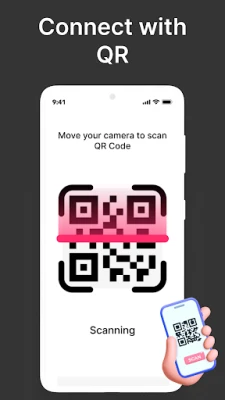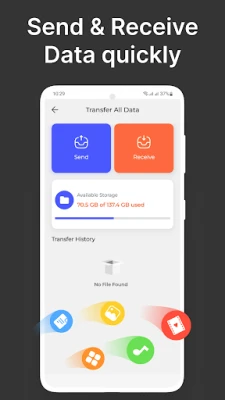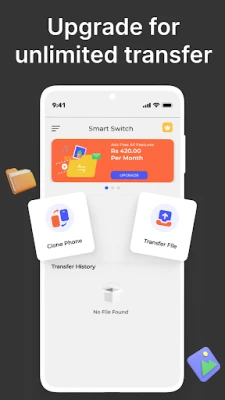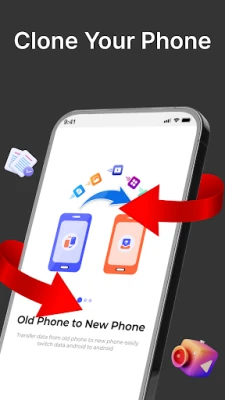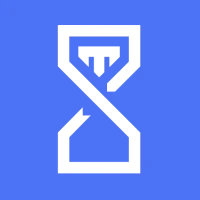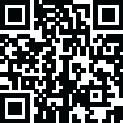
Phiên bản mới nhất
Phiên bản
6.9
6.9
Cập nhật
tháng 6 25, 2025
tháng 6 25, 2025
Nhà phát triển
Fuzon Apps
Fuzon Apps
Danh mục
Finance
Finance
Nền tảng
Android
Android
Lượt tải
0
0
Giấy phép
Free
Free
Tên gói
com.smartswitch.shareit.datashare.phoneclone
com.smartswitch.shareit.datashare.phoneclone
Báo cáo
Báo lỗi
Báo lỗi
Tìm hiểu thêm về Transfer My Data - Phone Clone
Simplify Your Data Transfer with Smart phone transfer App.
Copy my data content transfer simplifies the data transfer process, ensuring that you can smoothly switch mobile device to another, taking your valuable data with you
Smart phone Transfer: Your All-in-One Data Transfer Solution.
Mobile Transfer tool is designed to make data transfer effortless. Data transfer app offers a comprehensive solution for moving your valuable data, including media files, and more, from your old device to your new one.
Key Features Of Phone Transfer app:
Send Anywhere your data :
Copy my data excels in transferring all types of data. This includes not only media files but also document files. No matter what you need to transfer, this content transfer app can handle it.
Content Transfer feature:
Content Transfer enables you to transfer photos, videos, music, documents, and other files with ease. This app ensures that you don't lose any of your important content during the switch.
Smart data And Phone Transfer:
The Mobile Transfer App takes the stress out of upgrading to a new phone. Data transfer app allows you to enjoy the latest features and capabilities of your new phone without the headache of manually transferring data.
Transfer Data Using QR Code Scanner:
Content transfer app's built-in QR code scanner simplifies the data transfer process. This feature of the content transfer app allows you to initiate the data transfer by scanning a QR code generated by your old device.
Secure Data Transfer:
Transfer my data understands the importance of your data's security. Mobile Transfer App uses advanced encryption techniques to ensure that your data is transferred securely. Your sensitive information is protected throughout the process
How Does Mobile Transfer App Work? Download and Install:
First, you need to download and install the smart Mobile Transfer App on both your old and new devices.
Scan the QR Code:
On your old device, select the "QR Code Scanner" option, and a QR code will be generated. Use the QR code scanner on your new device to scan the code. This establishes a connection between the two devices.
Select Data to Transfer:
Once the connection is established, you can choose the type of data you want to transfer. This can include photos, videos, Documents, and more.
Initiate the Data Transfer:
After selecting the data, simply click "Start Transfer" to initiate the process. this app will begin transferring your chosen data from the old device to the new one.
Complete the Transfer: Depending on the amount of data being transferred, the data transfer process may take a few minutes. Once it's completed, you'll receive a confirmation message. The Mobile Transfer App is the solution for anyone looking to switch mobile devices or want to transfer data securely. With features like content transfer, data transfer through QR code scanner, and secure data transfer, simplifies the process while keeping your data safe.
Smart phone Transfer: Your All-in-One Data Transfer Solution.
Mobile Transfer tool is designed to make data transfer effortless. Data transfer app offers a comprehensive solution for moving your valuable data, including media files, and more, from your old device to your new one.
Key Features Of Phone Transfer app:
Send Anywhere your data :
Copy my data excels in transferring all types of data. This includes not only media files but also document files. No matter what you need to transfer, this content transfer app can handle it.
Content Transfer feature:
Content Transfer enables you to transfer photos, videos, music, documents, and other files with ease. This app ensures that you don't lose any of your important content during the switch.
Smart data And Phone Transfer:
The Mobile Transfer App takes the stress out of upgrading to a new phone. Data transfer app allows you to enjoy the latest features and capabilities of your new phone without the headache of manually transferring data.
Transfer Data Using QR Code Scanner:
Content transfer app's built-in QR code scanner simplifies the data transfer process. This feature of the content transfer app allows you to initiate the data transfer by scanning a QR code generated by your old device.
Secure Data Transfer:
Transfer my data understands the importance of your data's security. Mobile Transfer App uses advanced encryption techniques to ensure that your data is transferred securely. Your sensitive information is protected throughout the process
How Does Mobile Transfer App Work? Download and Install:
First, you need to download and install the smart Mobile Transfer App on both your old and new devices.
Scan the QR Code:
On your old device, select the "QR Code Scanner" option, and a QR code will be generated. Use the QR code scanner on your new device to scan the code. This establishes a connection between the two devices.
Select Data to Transfer:
Once the connection is established, you can choose the type of data you want to transfer. This can include photos, videos, Documents, and more.
Initiate the Data Transfer:
After selecting the data, simply click "Start Transfer" to initiate the process. this app will begin transferring your chosen data from the old device to the new one.
Complete the Transfer: Depending on the amount of data being transferred, the data transfer process may take a few minutes. Once it's completed, you'll receive a confirmation message. The Mobile Transfer App is the solution for anyone looking to switch mobile devices or want to transfer data securely. With features like content transfer, data transfer through QR code scanner, and secure data transfer, simplifies the process while keeping your data safe.
Đánh giá ứng dụng
Thêm bình luận & đánh giá
Đánh giá người dùng
Dựa trên 0 đánh giá
Chưa có đánh giá nào.
Bình luận sẽ không được duyệt nếu là SPAM, lạm dụng, lạc đề, dùng từ ngữ thô tục, công kích cá nhân, hoặc kích động thù ghét.
Xem thêm »










Ứng dụng phổ biến

VNeIDTrung tâm dữ liệu quốc gia về dân cư

YouTubeGoogle LLC

Adobe Scan: Quét tài liệu, ảnhAdobe

Rakuten Viber MessengerViber Media

ESET Parental ControlESET

AirDroid Parental ControlSAND STUDIO

Lịch Âm 2025 - Lịch Vạn NiênXem tử vi hàng ngày

FacebookMeta Platforms, Inc.

MessengerMeta Platforms, Inc.

Quyền Kiểm Soát Cha Mẹ Qua GPSKid security LLP
Xem thêm »










Lựa chọn của biên tập viên

Adobe Scan: Quét tài liệu, ảnhAdobe

YouTube Kids 5Google LLC

YouTubeGoogle LLC

Duolingo: Học ngoại ngữDuolingo

VNeIDTrung tâm dữ liệu quốc gia về dân cư

Zalopay Thanh Toán Tích ThưởngZION JOINT STOCK COMPANY

ZaloZalo Group

FacebookMeta Platforms, Inc.

Rakuten Viber MessengerViber Media

WhatsApp BusinessWhatsApp LLC