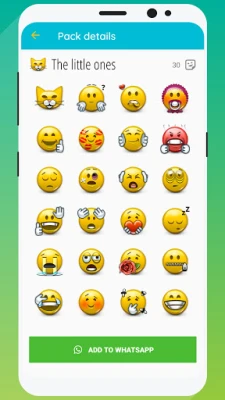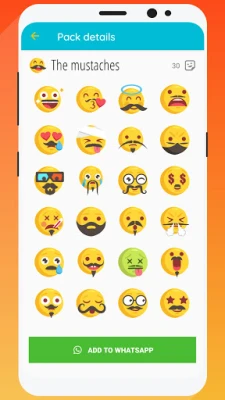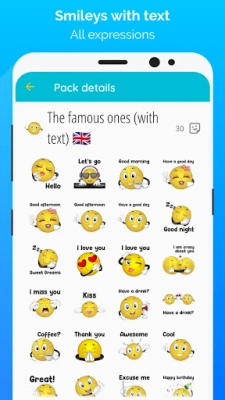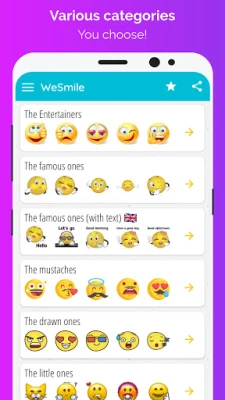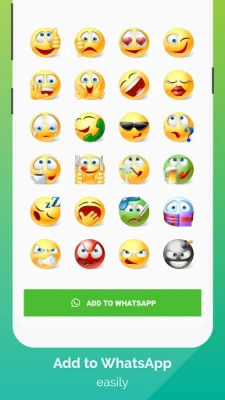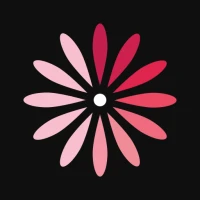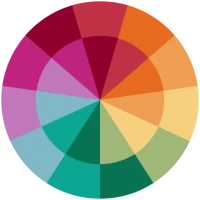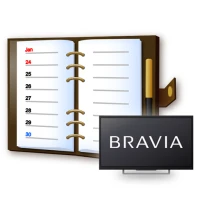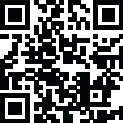
Phiên bản mới nhất
Phiên bản
5.0.3
5.0.3
Cập nhật
tháng 6 17, 2025
tháng 6 17, 2025
Nhà phát triển
SiA - Smileys, Stickers, animated GIF & Emoji apps
SiA - Smileys, Stickers, animated GIF & Emoji apps
Danh mục
Life
Life
Nền tảng
Android
Android
Lượt tải
0
0
Giấy phép
Free
Free
Tên gói
com.shareitagain.wastickerapps.smiley
com.shareitagain.wastickerapps.smiley
Báo cáo
Báo lỗi
Báo lỗi
Tìm hiểu thêm về WeSmile Smileys (WASticker)
💚 WeSmile is a free application with a wide range of smileys covering all moods, to be shared via WhatsApp (WASticker)!
We've selected the best smileys. They're all free and in a high resolution (HD).
Enjoy this great WhatsApp sticker app right now - it's 100% smileys!
300 smileys, 10 families;
1- The entertainers
2 -The famous ones
3- The famous ones with text
4 - The tinies
5- The little yellows
6- The jokers
7- The shinies
8 - The mustaches
9- The drawings
10- The signs
How does it work?
Add stickers to WhatsApp (WASticker)
Open the category you want to add. Tap on “Add to WhatsApp”.
Open WhatsApp, tap the smiley icon “😀”
Tap the stickers icon 🗒 at the bottom.
Your new smiley category will appear in the list with a small green dot indicating that it is new. You can enjoy and send your new smileys to your WhatsApp friends 👏
Add to / Remove from favorites in WhatsApp (WASticker)
You can add a smiley to your favorites by long pressing on it.
You can remove a smiley from your favorites by opening the favorites category and long pressing on it.
Share stickers with your WhatsApp friends
Your friends do not need the app to see your stickers, but we will be happy if you share our app with our friends! 😉
Your friends can open the app by long pressing on a sticker on their WhatsApp
You can share the app link in the app via the “Share” menu
Share smileys with all your messaging applications
Each smiley can be shared with any of your favorite chat applications. Tap on a smiley and select the desired messenger application.
Remove stickers to WhatsApp (WASticker)
Open WhatsApp, tap the smiley 😀icon close to the keyboard, then tap the ✚ icon at the end of the sticker categories tab.
Tap “My Stickers” tab and remove categories you don’t want anymore. Don’t worry you can add it again later.
My stickers disappeared from WhatsApp (WASticker)?
It can be caused by your phone manufacturer that tries to optimize your battery.
To avoid that you can try this solution, go in your device Settings / Battery / WhatsLov Stickers and select "Don't optimise" (or equivalent as it depends on the device/manufacturer)
Rate us 5 stars ⭐⭐⭐⭐⭐ if you are happy with the app.
🏃 Follow us 🏃
● Facebook: @EmojiShareItAgain or Whatsmiley
● Instagram: whatsmiley
● Google Play developer page: Share It Again - Smileys & Emoji Apps. Discover here all our free emoji apps.
💌 Contact us 💌
● contact@shareitagain.co
● Feel free to ask for a new smiley or feature.
Thank you!
Share It Again company
We make apps for love & fun
Enjoy this great WhatsApp sticker app right now - it's 100% smileys!
300 smileys, 10 families;
1- The entertainers
2 -The famous ones
3- The famous ones with text
4 - The tinies
5- The little yellows
6- The jokers
7- The shinies
8 - The mustaches
9- The drawings
10- The signs
How does it work?
Add stickers to WhatsApp (WASticker)
Open the category you want to add. Tap on “Add to WhatsApp”.
Open WhatsApp, tap the smiley icon “😀”
Tap the stickers icon 🗒 at the bottom.
Your new smiley category will appear in the list with a small green dot indicating that it is new. You can enjoy and send your new smileys to your WhatsApp friends 👏
Add to / Remove from favorites in WhatsApp (WASticker)
You can add a smiley to your favorites by long pressing on it.
You can remove a smiley from your favorites by opening the favorites category and long pressing on it.
Share stickers with your WhatsApp friends
Your friends do not need the app to see your stickers, but we will be happy if you share our app with our friends! 😉
Your friends can open the app by long pressing on a sticker on their WhatsApp
You can share the app link in the app via the “Share” menu
Share smileys with all your messaging applications
Each smiley can be shared with any of your favorite chat applications. Tap on a smiley and select the desired messenger application.
Remove stickers to WhatsApp (WASticker)
Open WhatsApp, tap the smiley 😀icon close to the keyboard, then tap the ✚ icon at the end of the sticker categories tab.
Tap “My Stickers” tab and remove categories you don’t want anymore. Don’t worry you can add it again later.
My stickers disappeared from WhatsApp (WASticker)?
It can be caused by your phone manufacturer that tries to optimize your battery.
To avoid that you can try this solution, go in your device Settings / Battery / WhatsLov Stickers and select "Don't optimise" (or equivalent as it depends on the device/manufacturer)
Rate us 5 stars ⭐⭐⭐⭐⭐ if you are happy with the app.
🏃 Follow us 🏃
● Facebook: @EmojiShareItAgain or Whatsmiley
● Instagram: whatsmiley
● Google Play developer page: Share It Again - Smileys & Emoji Apps. Discover here all our free emoji apps.
💌 Contact us 💌
● contact@shareitagain.co
● Feel free to ask for a new smiley or feature.
Thank you!
Share It Again company
We make apps for love & fun
Đánh giá ứng dụng
Thêm bình luận & đánh giá
Đánh giá người dùng
Dựa trên 0 đánh giá
Chưa có đánh giá nào.
Bình luận sẽ không được duyệt nếu là SPAM, lạm dụng, lạc đề, dùng từ ngữ thô tục, công kích cá nhân, hoặc kích động thù ghét.
Xem thêm »










Ứng dụng phổ biến

ESET Parental ControlESET

AirDroid Parental ControlSAND STUDIO

Adobe Scan: Quét tài liệu, ảnhAdobe

Lịch Âm 2025 - Lịch Vạn NiênXem tử vi hàng ngày

Rakuten Viber MessengerViber Media

Freed AudiobooksSanity Audio Apps

Home Cafe - Mansion DesignPlaymobi Software

VNeIDTrung tâm dữ liệu quốc gia về dân cư

Duolingo: Học ngoại ngữDuolingo

FacebookMeta Platforms, Inc.
Xem thêm »










Lựa chọn của biên tập viên

Adobe Scan: Quét tài liệu, ảnhAdobe

YouTube Kids 5Google LLC

YouTubeGoogle LLC

Duolingo: Học ngoại ngữDuolingo

VNeIDTrung tâm dữ liệu quốc gia về dân cư

Zalopay Thanh Toán Tích ThưởngZION JOINT STOCK COMPANY

ZaloZalo Group

FacebookMeta Platforms, Inc.

Rakuten Viber MessengerViber Media

WhatsApp BusinessWhatsApp LLC